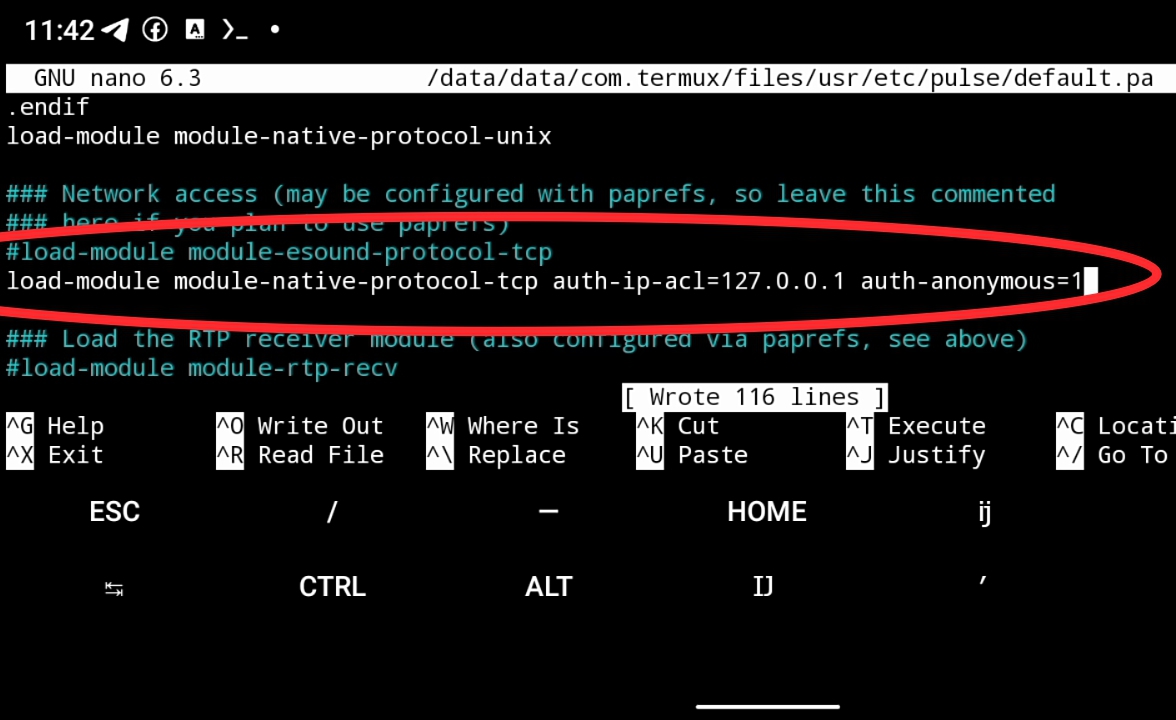Hello friends, Today we will see how we can fix sound problem in linux distros installed in termux via proot, what we need to do is install a package called pulseaudio and then we configure it, after that our sound problem should be fixed.
First of all update your termux repositories to do that type the command :
- apt update && apt upgrade
After that we install pulseaudio in Termux.
- pkg install pulseaudio
Once the pulseaudio is installed then we have to configure it to do that type the command :
- nano $PREFIX/etc/pulse/default.pa
Add the following line in the file as shown in the video below.
- load-module module-native-protocol-tcp auth-ip-acl=127.0.0.1 auth-anonymous=1
Now we have to edit daemon file, to do that, type the command:
- nano $PREFIX/etc/pulse/daemon.conf
- "change exit-idle-time = 20 to exit-idle-time = -1" as shown in the video below
now to the final configuration, on your home page type the command :
- nano sound
paste the text below in the sound file :
- pulseaudio --start --load="module-native-protocol-tcp auth-ip-acl=127.0.0.1 auth-anonymous=1" --exit-idle-time=-1
after that give storage access to sound by typing the command :
- chmod +x sound
now we start PulsAudio by typing the command :
- ./sound
Now start your distro and just execute the following command before playing any video or audio file. Enter this command inside distro not in termux.
- export PULSE_SERVER=127.0.0.1
and your audio should work perfectly fine